Step by Step guide to install and setup cPanel on your VPS:
Connect VPS via SSH or Putty:
Installing cPanel on a VPS can be a straightforward process that allows you to manage your server and website efficiently. If you are using an offshore VPS or a DMCA ignored VPS, the steps for installing cPanel remain the same.
Here is a step-by-step guide on how to install cPanel on your VPS:
1. Connect to your VPS: Use an SSH client like PuTTY to connect to your VPS using the provided IP address and login credentials to initiate the process to install cPanel on your VPS.
Update your server:
1. Update your server: Before proceeding with the installation, it is essential to update your server’s packages. Run the following commands:
sudo apt-get update
sudo apt-get upgrade
Install cPanel:
2. Download cPanel via cPanel installation script:
cd /home && curl -o latest -L https://securedownloads.cpanel.net/latest && sh latest
3. The cPanel installation has begun. It can take from 15 to 25 minutes.
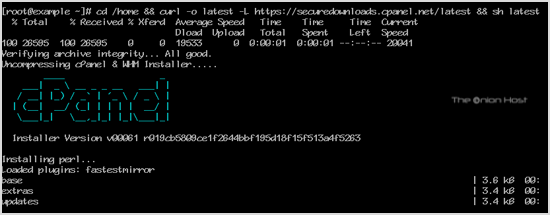
5. Once the installation is complete, the console will display a message like the cPanel Installation has been completed.
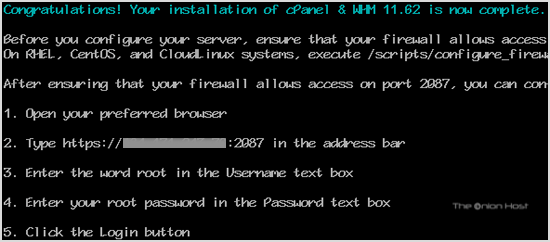
4. Open https://your-server-IP-here:2087 (WHM)
5. Enter the username root in the username field.
6. Enter your root password in the password field.
7. Click the Login button.
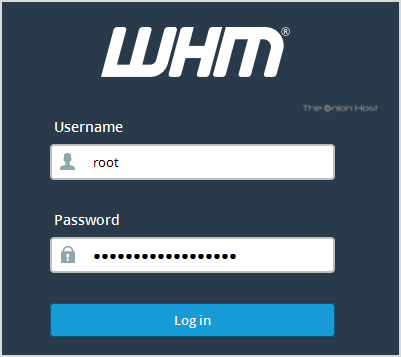
cPanel/WHM Setup Wizard:
1. Read and accept the agreement
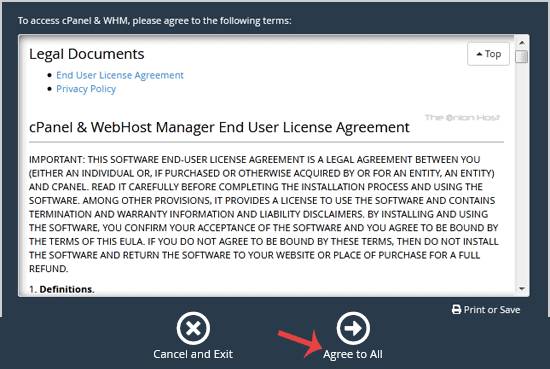
2. Setting up Nameserver & Email:
– Email Address: Enter your email address. You will receive cPanel related alert on your email.
– Nameservers: Enter your domain nameserver such as ns1.example.com and ns2.example.com (Replace example.com with your domain name).
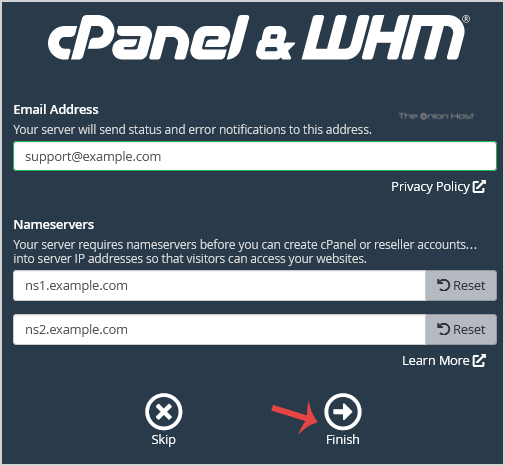
Finally, click the Finish button.
Congratulations, the cPanel Installation is complete, and now you will need to compile Easy Apache, change settings, install a firewall, etc.
Conclusion:
It’s important to note that while installing cPanel on an offshore or DMCA ignored VPS does not differ from other installations, it is crucial to ensure compliance with any legal requirements or restrictions associated with such hosting environments.
By following these steps, you should be able to install cPanel on your VPS and start managing your server and website using its user-friendly interface.
What is an Offshore VPS:
An offshore VPS, also known as a DMCA Ignored VPS, is a virtual private server located in a jurisdiction outside of the user’s home country. It offers users the ability to host their websites or applications in a location that provides more privacy and freedom from certain legal restrictions.
One of the main reasons individuals and businesses choose offshore VPS hosting is to bypass strict copyright laws and DMCA (Digital Millennium Copyright Act) takedown notices. By opting for an offshore VPS, users can benefit from hosting their content in countries with more lenient copyright regulations.
Offshore VPS providers typically operate in countries that have strong data protection laws and prioritize user privacy. These providers often offer additional security measures such as anonymous registration, encryption, and data backup options.
Advantages of an Offshore VPS to a business:
An offshore VPS, or virtual private server, can offer several advantages to businesses that require a more secure and flexible hosting solution. One of the main advantages is the ability to bypass certain legal restrictions and regulations that may be imposed in specific jurisdictions.
By opting for an offshore VPS, businesses can benefit from what is known as a DMCA Ignored VPS. This means that the hosting provider does not comply with the Digital Millennium Copyright Act (DMCA) takedown requests. This can be particularly useful for businesses that deal with content hosting or distribution and want to avoid potential copyright infringement claims.
Another advantage of an offshore VPS is enhanced privacy and data protection. Offshore hosting providers are often located in countries with strong data protection laws or jurisdictions where privacy is highly valued. This can provide businesses with an added layer of security and peace of mind when it comes to their sensitive data.
Furthermore, an offshore VPS allows businesses to expand their global reach by providing servers in different geographic locations. This can help improve website loading speeds for users located in various regions, resulting in a better user experience.
In summary, opting for an offshore VPS offers advantages such as DMCA Ignored capabilities, enhanced privacy and data protection, as well as improved global accessibility. These benefits make it a viable option for businesses seeking a secure and flexible hosting solution.


